
Teleform is a complete software package for scanning and automatically reading all types of printed and electronic forms. Data can be stored in all leading formats such as Excel, dBase, Access, SPSS etc. Teleform reads handwritten and typed characters, cross-marks, barcodes and "open answers". Teleform is currently used by more than 20,000 companies around the world!


Are you tired of manual and time-consuming input?
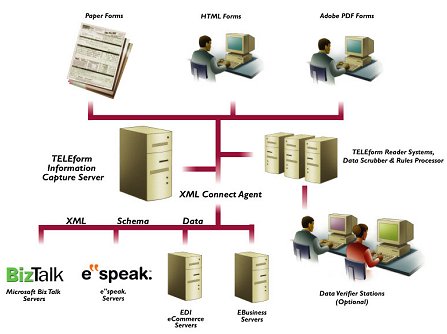
Examples of what Teleform can be used for:
- Supplier invoices
- Time sheets
- Registration forms
- Orders
- Market research
- Opinion polls
- Response coupons
- Registration cards
- Warranty cards
- Meter reading cards
- Research studies
- Reports
- etc.
By investing in Teleform, you will immediately achieve big savings in time and money. You will get faster access to data.
Easy to handle
The Teleform basic package consists of 3 main parts: A designer, an interpreter and a verification module.
Teleform er modulbasert og tilpasses enkelt ditt behov. Nettverksmodulen kan for eksempel konfigureres slik at man kan investere i den eller de modulene som eventuelt er flaskehalsen i prosesseringen.
Interprets everything
Teleform has everything you need, and contains the very best in technology for recognizing everything from handwriting, typed writing and barcodes to cross markings.
It handles everything from small coupons to multi-page forms, single or double-sided. The forms can be created in the supplied designer or from pre-existing forms. Contains a technique which makes Teleform able to collect data from unstructured documents.
Automatic response handling
With the additional module AutoMerge Publisher, you can deliver complete automatic personalized confirmations such as certificates and electronic response documents. This is based on what was initially filled in on the form.
All sources
Teleform gives you full freedom to choose how you want to collect completed forms. You can scan, fax and/or use the internet. There is support for both HTML and Adobe's PDF format.
Many export possibilities
Collected data is stored in the format you want, whether you want statistics, databases, flat ACSII files, ODBC and/or you want to use XML. Existing databases can of course be updated.
Link to archive
Teleform can also easily combine interpreted data as well as the image file (for example TIF image) of the form and transfer these to electronic archives (e.g. Alchemy)
TeleForm : A complete data capture solution for Windows
TELEform also contains a design module where you can easily create completely new forms. These forms can be printed on laser printers or automatically faxed from TELEform to the desired fax number. The completed forms are scanned or faxed later and the completed information is read and saved automatically. The information can then be used for processing in statistical programs or databases.
Using an additional module called Internet Solution, all forms can also be saved in HTML format for publication on the internet. In this case, the completed information is transferred directly to the desired database via the Internet.
What types of information can be read ?
Cross markings
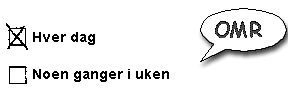
Handwriting
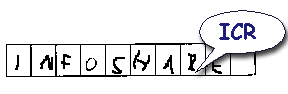
Typed text
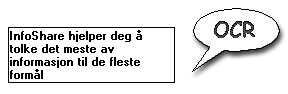
Barcodes

How is it done ?
To describe how to e.g. produces a form which later can be read and interpreted automatically, we have divided the process into six steps. The various steps are of course the same if you are to produce an order form, time sheet, delivery note or similar.
Create form
First, you create the form in TELEform. This can be compared to working in a word processor. You write your questions and place cross-marks for the various answer options. You can also add fields for handwritten answers such as age, number of employees or similar. At the same time, a template is automatically created for input. Further programming or similar is not necessary.
An original is then printed on a printer. This original can then be copied in the required number. An alternative is to print all pages with the printout, e.g. connected to an address register. The pages can also be faxed directly to the desired fax number if desired.
Sende
The forms are sent to those to be "interviewed". They fill in the form and returns it.
Scan
The form is scanned and the software reads what the various people have answered (cross marks, handwritten information, etc.).
Control
Once the forms have been scanned, it is time to check any erroneously filled-in records using TELEform's proofreading module. An example of an error could be that someone has ticked two different options on a question where only one answer option is allowed. Some handwritten characters may also be sloppily written.
Storage
The various answers are automatically stored in a database or a statistics program for further processing and analysis. Data can be stored in e.g. Excel, SPSS, Access, Paradox and dBase, etc.
A single workstation that enables data capture and processing of forms.
The license includes one of the following TeleForm modules:
- 1 Designer
- 1 Reader
- 1 Scan Station
- 1 Verifier
- 1 AutoMerge Publisher
No additional modules can be added to a TeleForm Desktop license. To increase the capacity of the system, you must switch to TeleForm Workgroup or TeleForm Enterprise.
The TeleForm Workgroup license lays the foundation for a multi-user system.
The license includes a mix of the following TeleForm modules:
- Designer
- Reader
- Scan Station
- Verifier
- AutoMerge Publisher
The license is limited to a maximum of 20 TeleForm modules (any combination of modules listed above, each additional module purchased separately). The TeleForm Workgroup Bundle does not include Clustering or LDAP / AD user authentication features and does not allow the purchase of the TeleForm IDR option. Systems that require Clustering, LDAP / AD user authentication, IDR capabilities, or more than 20 TeleForm modules must upgrade to TeleForm Enterprise. To increase the capacity of the system, suitable TeleForm modules are added where needed.
The TeleForm Enterprise license is the basis for the functionality in large deployments that require more than 20 TeleForm modules, and includes the option for Clustering and LDAP / AD user authentication, as well as the option to purchase the TeleForm Enterprise IDR module.
The license includes the following TeleForm modules:
- Designer
- Reader
- Scan Station
- Verifier
- AutoMerge Publisher
- Web Capture Option Server
To increase the capacity and flow of the system, add appropriate TeleForm modules.
Upgrading from one system to another can be done by paying the price difference between the versions.
Signing a maintenance agreement (15% of the license price) is voluntary but recommended.
